Best HVAC Load Calculation Software for 2025: A Contractor's Guide to Getting It Right
Audio overview: Listen & Learn
Ever walked into a house that’s freezing in one room and boiling in another? If you’ve been there, you know the frustration that comes with poorly designed HVAC systems. And in 2025, precision matters more than ever, regardless of whether you're working on a residential remodel or a high-efficiency commercial project.
Best HVAC Load Calculation Software for 2025
HVAC systems are no longer just about comfort. They're tied to energy efficiency, green certifications, local building codes, and customer satisfaction. At the heart of it all lies accurate load calculation, which is still anchored in the fundamentals of Manual J, S, and D.
In this guide, we’re diving deep into the best HVAC load calculation software tools of 2025. We’ll cover what they do, how they help you work smarter (not harder), and why choosing the right one can make or break your project.
Key Takeaways
- Manual J & D calculations are still the gold standard
- Choosing the right software impacts your bottom line
- We break down tools for all skill levels, from DIY pros to seasoned system designers
What Is HVAC Load Calculation, and Why Should You Care?
HVAC load calculation is the process of determining how much heating and cooling a space requires. It considers factors like square footage, insulation, climate zone, number of windows, internal heat gains, and more.
There are two main types:
- Heating Load: How much heat the system needs to add to the space
- Cooling Load: How much heat the system needs to remove
Now you must be wondering- Why not just guess based on room size? Because no two homes, or customers, are exactly alike. Guessing leads to oversized or undersized HVAC equipment, inefficient systems, high utility bills, and client complaints.
The ACCA’s Manual J, S, and D standards exist to take the guesswork out:
- Manual J: Residential load calculations
- Manual S: Equipment selection
- Manual D: Duct design and sizing
A retailer reported a 15% savings in energy usage by implementing predictive maintenance and smart HVAC controls in their stores.
How HVAC Load Calculation Software Works (and What to Expect)
Let’s walk through the typical workflow of load calculation software:
1. Data Input: Room dimensions, orientation, insulation values, occupancy, internal heat sources
2. Zone-by-Zone Calculations: The Software calculates heat loss/gain for each room or zone
3. Equipment Sizing and Duct Layout: Suggests appropriately sized HVAC equipment and duct systems
4. Reports: Output code-compliant, permit-ready reports for clients and inspectors
Good software may also integrate with CAD tools, CRMs, mobile apps, and even green building databases. And while your client won’t see this data, they’ll feel the difference every day.
Key Features to Look for in Load Calculation Tools
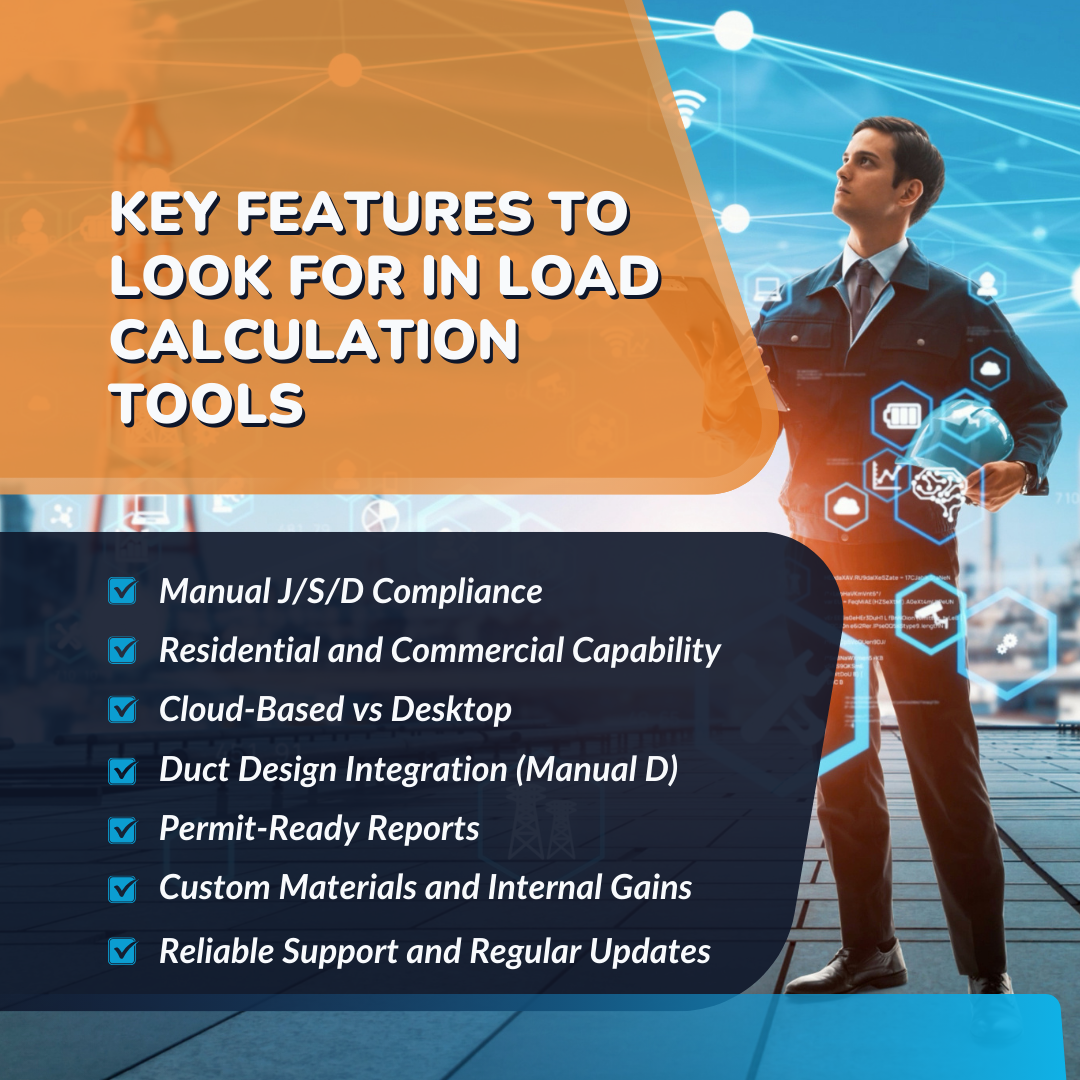
The HVAC industry is set to experience an annual growth of 4%, with a strong emphasis on heat recovery systems, airflow management, and building automation systems. This focus will drive innovation and efficiency in the HVAC load calculation market.
Therefore, as innovation and efficiency reshape the HVAC load calculation market, it becomes crucial to focus on these key features when selecting a load calculation solution:
1. Manual J/S/D Compliance
Ensure your software meets ACCA Manual D, Manual J, and Manual S standards. This ensures compatibility with code requirements and ensures your load calculations and duct designs meet industry standards.
2. Residential and Commercial Capability
Whether you're working on a compact apartment or a large block load commercial project, the software should adapt. Ensure it scales effectively to your HVAC business model.
3. Cloud-Based vs Desktop
Cloud-based tools allow real-time collaboration, making them ideal for growing teams or mobile techs using online HVAC load calculator platforms. On the other hand, desktop tools may offer deeper customization but can be less flexible in the field.
4. Duct Design Integration (Manual D)
Accurate duct design affects the entire HVAC system’s performance. Tools with integrated duct sizing features simplify Manual D calculations, balancing airflow, and ensuring your heat pump or HVAC system performs at full capacity.
5. Permit-Ready Reports
Streamline inspections and reduce approval delays with professionally formatted, code-compliant documentation. Custom materials and templates add branding and boost client confidence.
6. Custom Materials and Internal Gains
Advanced software should allow you to input custom materials, insulation values, and internal gains like lighting, equipment, and occupancy, helping you create precise models for every unique structure.
7. Reliable Support and Regular Updates
Strong customer support is vital, especially if you're learning or handling high volumes. Therefore, ensure that the software provider is committed to providing consistent updates that align with building codes and energy efficiency standards.
Take a look at: HVAC Load Calculation Software: Generate Manual J, S, & D Reports with Ease
Top HVAC Load Calculation Software for 2025

1. HVACBase
If you need a centralized solution that keeps everyone, from field techs to office staff, working in sync, HVACBase brings clarity to chaos.
- Platform: Cloud-based + Mobile
- Target Market: Small to large HVAC businesses managing both residential and commercial clients
- Core Strengths: Unified dashboard for operations, client management, and team coordination
- Key Features: Manual J/S/D calculations, job scheduling, inventory tracking, GPS tracking, invoicing, custom templates, real-time updates
- Complexity and Usability: Built for speed; minimal training required for teams
- Integration and Customization: Connects with QuickBooks, Xero; customizable alerts and workflows
- Highlights: Project data syncing, customer satisfaction tracking, accurate cost estimation, and mobile access for field and office teams.
2. HVAC Load Explorer (formerly CoolCalc)
For those who want simplicity and speed, HVAC Load Explorer is a quick permitting tool that gets the job done without the bells and whistles.
- Platform: Cloud-based
- Target Market: Residential HVAC contractors and solo professionals
- Core Strengths: Fast Manual J reports, ACCA-approved calculations
- Key Features: Zip-code climate data, preloaded construction materials, code-compliant forms
- Complexity and Usability: Beginner-friendly; ideal for quick load calcs
- Integration and Customization: Limited customization, minimal integrations
- Highlights: Free and Pro versions available, fast turnaround on residential projects
3. Elite RHVAC
A legacy desktop tool for the detail-oriented contractor who prefers full control and offline capability.
- Platform: Desktop-based (Windows)
- Target Market: Engineers and experienced HVAC system designers
- Core Strengths: High precision, long-standing industry trust
- Key Features: Manual J/S/D compliance, psychrometric charts, equipment databases, multi-zone support
- Complexity and Usability: Advanced; not ideal for beginners
- Integration and Customization: Compatible with Elite Ductsize, Chvac, and other Elite tools
- Highlights: Reliable for large-scale commercial projects and detailed residential analysis
4. WRIGHTSOFT Right-J® & Right-D®
A powerhouse suite for those who need deep design functionality and don’t mind a steeper learning curve.
- Platform: Desktop (some cloud integrations)
- Target Market: HVAC designers, energy auditors, and larger firms
- Core Strengths: End-to-end design ecosystem, flexible modeling
- Key Features: Manual J/S/D tools, radiant floor modeling, system simulations, CAD compatibility
- Complexity and Usability: Comprehensive and customizable; requires some training
- Integration and Customization: Compatible with Right-Suite Universal and CAD tools
- Highlights: Detailed load and duct calcs, energy analysis, customizable reports
5. EnergyGauge
A niche favorite for green building professionals who prioritize code compliance and energy modeling.
- Platform: Desktop
- Target Market: Energy raters, code compliance professionals
- Core Strengths: Florida Building Code and IECC support
- Key Features: HVAC sizing, solar calculations, utility rebate estimates
- Complexity and Usability: Moderate to advanced; designed for code-specific needs
- Integration and Customization: Supports import/export of DOE2 and HERS data
- Highlights: Focused on energy efficiency, often used for ENERGY STAR and LEED projects
What Real Contractors Say: Reviews and Reddit Insights
From Reddit threads to HVAC forums and G2 reviews, here’s what real users are saying:
- "Wrightsoft’s features are amazing, but took me weeks to learn."
- "CoolCalc is quick, but lacks detailed duct layout."
Common frustrations:
- Lack of customer support
- Complex interfaces with no training
- Output reports not matching code requirements
Game-changer features:
- Mobile access
- Preloaded material options
- Auto-duct sizing with Manual D compliance
Duct Sizing Still Matters: Why Manual D Shouldn’t Be Skipped
Think your job is done after a perfect Manual J? Not quite.
Even the most accurate load calculation falls apart without properly sized ducts.
Why It’s a Big Deal
Undersized ducts cause high static pressure. That means your system has to work overtime, which leads to:
- Poor airflow in key rooms
- Noisy vents
- Higher energy bills
- Faster wear and tear on equipment
Oversized ducts aren't much better. They’re bulky, cost more to install, and have lower system efficiency.
What Manual D Actually Does
Manual D is all about one thing: Balanced airflow.
It calculates the right duct size, shape, and layout to deliver just the right amount of air, room by room. No more freezing bedrooms and stuffy living rooms.
Done right, Manual D ensures every zone gets what it needs for consistent comfort.
Why Most Contractors Skip It (and Why You Shouldn’t)
Many professionals skip Manual D because it was once tedious and math-heavy.
But modern HVAC software now makes it easier and faster than ever.
Tools like HVACBase, WRIGHTSOFT, and Elite RHVAC take your Manual J results and automatically generate:
- Duct sizing recommendations
- Balanced airflows
- System-ready duct layouts
Some even produce permit-ready reports, saving you hours of paperwork.
Bottom Line
Skipping Manual D isn’t saving time; it’s setting yourself up for callbacks.
Clients won’t see the ductwork, but they’ll definitely feel the difference when it’s done right.
Which Load Calculation Tool Is Best for You?
| Use Case | Recommended Tool | Why It Works |
|---|---|---|
| Solo Contractor | CoolCalc / HVACBase | User-friendly UI, cloud access, fast Manual J for quick residential jobs |
| New to Load Calculations | HVAC Load Explorer / HVACBase | Beginner-friendly, minimal setup, preloaded templates for easy data entry |
| Small HVAC Business | HVACBase / Elite RHVAC | Real-time syncing, job scheduling, and compliance with Manual J/S/D |
| Design-Heavy Firm | Wrightsoft Right-J & D | Full suite of HVAC design tools, simulations, and CAD integrations |
| Green/Energy Auditors | EnergyGauge / HouseRater | Code compliance, energy modeling, rebate programs, and green building support |
| Commercial Project Teams | Elite RHVAC / Wrightsoft | High control, advanced zoning, detailed duct and block load features |
| Budget-Conscious User | CoolCalc (Free version) | No upfront cost, basic Manual J reports, suitable for simple residential tasks |
Must read: Top HVAC Project Management Software Solutions for 2025
Budget vs Power: Feature Comparison Cheat-Sheet
- If you're just starting out, use CoolCalc or HVAC Load Explorer to get familiar with load calcs affordably.
- If you want balanced power + usability, tools like HVACBase and Elite RHVAC offer scalable features with a mid-range cost.
- For advanced design firms, invest in Wrightsoft for full control over every HVAC design element.
- If compliance and energy codes drive your work, EnergyGauge or HouseRater will meet the mark.
| Feature | HVACBase | CoolCalc | Elite RHVAC | Wrightsoft | EnergyGauge |
|---|---|---|---|---|---|
| Manual J/S/D Compliance | Yes | Yes | Yes | Yes | Yes |
| Cloud-Based | Yes | Yes | No | Partial | No |
| Mobile Access | Yes | Yes | No | No | No |
| Commercial Support | Yes | No | Yes | Yes | Yes |
| Residential Focus | Yes | Yes | Yes | Yes | Yes |
| Duct Design (Manual D) | Yes | No | Yes | Yes | No |
| CAD Integration | No | No | No | Yes | No |
| Energy Modeling | No | No | No | Partial | Yes |
| Pricing Tier (Low → High) | Medium | Free / Low | Medium-High | High | Medium-High |
Free vs Paid Software: What’s Worth the Investment?
Free tools are great for basic jobs, but they usually:
- Lack of detailed output
- Aren’t kept up to code
- Miss duct features
When does it make sense to upgrade?
- If you’re submitting to inspectors
- Working on multi-zone or multi-level buildings
- Need to meet energy code requirements
The cost of one wrong calculation? Callback costs, lost client trust, and failed inspections.
Final Thoughts: Don’t Let Your Software Hold You Back
Accurate load calculation isn’t just about passing inspections; it’s about building trust, avoiding rework, and delivering comfort that lasts. Whether you're new to the game or a veteran trying to streamline your operations, investing in the right tool pays off.
In 2025, it’s not just what you know, it’s what you use to do your best work.
About HVACBase
HVACBase is purpose-built for the next generation of HVAC professionals. Designed with mobile workflows and clean design in mind, we help you deliver faster, smarter, and code-compliant HVAC systems every time.
Ready to try HVACBase? Get started with a trial and make your next project your most accurate yet.
FAQs
Is Manual J required by code?
Yes, in many jurisdictions, especially for residential permits. Always check local code requirements.
How long does an HVAC load calculation take?
With the right tool, 30–60 minutes for a typical home. Manual methods can take hours.
Can I do HVAC load calcs without software?
Technically, yes, using spreadsheets or paper. But it's risky, time-consuming, and not code-friendly.
What is the best free HVAC load calculation software?
CoolCalc offers a strong free version for simple residential work.
Have questions or need personalized advice?
Talk to an Expert Today and let our construction specialists guide you to success.






