Best HVAC CRM Tools in 2025
Running an HVAC business isn’t just about fixing ACs or heaters. Between managing service calls, tracking customer data, scheduling HVAC technicians, and ensuring timely service delivery, it’s easy to feel overwhelmed.
Then add the endless list of CRM software options, each promising the moon, and you’ve got a classic case of decision paralysis.
Feeling overwhelmed is totally normal. Many HVAC companies struggle to pick the right customer relationship management software because the ROI isn’t obvious. Maybe you’ve relied on spreadsheets or sticky notes, only to see appointments slip, customers get frustrated, and repeat business decline.
Here’s a quick stat: using HVAC CRM software can increase customer retention by up to 47% and boost lead conversions by up to 300%, turning chaotic field service operations into smooth, profitable customer management.
What Are the Best HVAC CRM Software Tools for Customer Relationship Management in 2025
Navigating HVAC CRM software can be overwhelming with countless options, each claiming to solve your customer management issues. The reality is, the best tools aren’t just about flashy features; they help HVAC contractors streamline field operations, improve customer satisfaction, and deliver measurable ROI.
In this guide, we’ll break down the top HVAC CRM solutions for 2025, show what makes each unique, and explain how they help manage service calls, job scheduling, customer communications, and overall business operations.
By the end, you’ll have a clear sense of which platforms fit your workflow with a better user experience, boost repeat business ROI, and keep your team and customers happy.
Key Takeaways
- Manual processes and messy schedules quietly eat up time, even when it doesn’t feel urgent.
- The real value of a CRM shows in how easy the user experience is with optimal performance.
- Clear field service operations, job tracking, and service business history separate thriving teams from those always catching up.
- Small improvements in customer communication and scheduling can quietly boost repeat business.
- A CRM that fits naturally with your workflow reveals ROI by making day-to-day operations smoother and more reliable.
What Is an HVAC CRM (and Why It’s More Than a Contact List)
Most HVAC contractors think CRM software for HVAC is just a fancy customer information database. But a true HVAC CRM system is more than that. It’s your ultimate solution to streamline operations, track service history, manage job scheduling, and strengthen customer relationships.
Your HVAC techs are out in the field, juggling multiple service calls, job details, and inventory management. Meanwhile, your office staff tries to coordinate schedules, manage service agreements, and track payments. A field service CRM keeps everyone in sync, from the sales pipeline to customer feedback.
But here is a key insight: a good HVAC CRM software manages customer interactions, tracks customer satisfaction, and even automates appointment reminders, reducing missed jobs and frustrated clients.
HVAC CRM vs Traditional CRM: Why It Matters
Generic CRM systems can do customer management, but they don’t understand your world:
- Traditional CRMs: Focus on sales reps and marketing tools, mostly ignoring field service operations.
- HVAC CRMs: Designed to manage HVAC services, job scheduling, customer expectations, service history, and real-time GPS tracking of technicians.
Using a generic CRM for your HVAC business is like using a hammer to fix an AC. Sure, it might technically work, but you’ll end up frustrated and inefficient. HVAC-specific software fits your workflow, making life easier for both office staff and field techs.
Must read: HVAC CRM Benefits: From Lead Capture to Repeat Business
Signs It’s Time to Upgrade Your CRM
Ask yourself:
- Are missed calls, messy spreadsheets, and manual scheduling causing chaos?
- Do your HVAC technicians feel out of the loop with job details?
- Are customer communications inconsistent, leading to frustrated clients and lost revenue?
Still relying on outdated systems? HVACBase brings everything—scheduling, customer management, invoicing, and team tracking—into one easy-to-use platform. Explore how HVACBase can simplify your workflows .
What Really Matters: Decision-Making Framework For Correct CRM
Choosing the right HVAC CRM software isn’t just about features; it’s about solving real problems:
1. Ease of Use: Can your team adopt it without headaches? Even the best CRM software for HVAC fails if office staff and field techs can’t use it.
2. Automation: Does it automate appointment reminders, job scheduling, and payment processing? Freeing up time means your team can focus on delivering exceptional service.
3. Integration: Does it work with accounting software like QuickBooks or Xero? Integration reduces duplicate data entry and improves cash flow visibility.
4. Customer Insights: Tracks customer satisfaction, repeat business, and lifetime value. Knowing your loyal customers helps you focus marketing and improve customer engagement.
5. Scalability: Can it grow with your HVAC business? As you add more technicians, you don’t want a system that breaks under pressure.
What Are The Top HVAC CRM: The 2025 Shortlist

1. HVACBase
What it’s used for: All-in-one HVAC CRM tailored solution for contractors to unify office and field operations, improving organization, quoting, and long-term client management.
Ideal for: Small to medium HVAC teams seeking a streamlined, user-friendly solution to handle scheduling, sales, and customer retention.
Key Features:
- Unified Dashboard: Central view of operations, performance metrics, and lead tracking.
- HVAC-Specific Workflow: Job creation, dispatch, and contracts are optimized for A/C, ductwork, and seasonal maintenance jobs.
- Proposal & Quoting Templates: Fast estimates with accurate material and markup tools, ready for client signoff.
- Mobile Access: Full platform available on mobile for field updates, photos, signatures, and inventory management.
- Automated Reminders: Notifications for appointments, renewals, and reviews to minimize no-shows.
- Document Storage: Secure access to customer records, compliance files, and service history.
- Accounting Integrations: Syncs with QuickBooks and Xero for invoices and payroll tracking.
- AI Scheduling: Matches jobs to the best techs by location, skill, and availability.
Unique For: Specialized HVAC templates, live field-to-office coordination, and code compliance built in, all backed by fast, friendly onboarding.
Reviews (G2/Reddit Summary): Praised for clarity, easy setup, and regular updates. Criticism centers on less advanced analytics compared to complex enterprise platforms. But SMB users highly rated by reliable support.
Pricing: Available on request. Custom plans based on user count and features; usually mid-range among HVAC-specific CRMs.
2. ServiceTitan
What it’s used for: Enterprise-grade platform for automating dispatch, reporting, payroll, and customer communications, built to scale multi-tech field service firms.
Ideal for: Growing HVAC companies and franchises need deep office-field integration and advanced analytics.
Key Features:
- Real-Time Analytics Dashboard: Track technician efficiency, job profitability, and marketing ROI instantly to make data-driven decisions and improve business performance.
- Smart Scheduling & Dispatch Tools: Handle high call volumes and optimize routes by automatically assigning jobs to the nearest available technician with the right skills.
- Advanced Job Costing & Payroll Management: Manage job costing, technician payroll, and commission tracking within one unified system for complete financial control.
- Mobile Technician App: Enable field staff to update job status, create estimates, accept digital payments, and view service history directly from their smartphones.
- Integrated Customer Experience Suite: Deliver seamless customer engagement with online booking, automated review requests, real-time notifications, and live GPS tracking of technicians.
- Commercial CRM & WIP Reporting: Manage multi-site operations efficiently with a customizable commercial CRM and detailed Work-In-Progress reports for full project visibility.
- Automated Invoicing & E-Signatures: Simplify your billing process through automated invoicing, digital agreements, accounting synchronization, and secure payment processing.
Unique For: Industry-leading reports and integrations, field-team mobile AI, crew management, and robust onboarding for fast-scaling organizations.
Reviews (G2/Industry): Praised for feature depth and reporting power. Criticisms include complex onboarding, inflexible contracts, and high prices. Best for teams that need every workflow digitized.
Pricing:
ServiceTitan's pricing plans are available on request, as pricing is customized based on company size and needs. According to multiple sites, they are structured roughly as follows:
- Starter: ~$230/tech/month
- Essentials: ~$280/tech/month
- Works: ~$325/tech/month
- Real-world contracts range $250–$500/tech/mo, annual commitment typical; extras inflate costs quickly (e.g., Marketing, Phones Pro).
(Note: This is an approximate pricing of the software based on the vendor site lists)
3. Housecall Pro
What it’s used for: Mobile-first field service CRM for easy scheduling, rapid invoicing, and streamlined technician communication.
Ideal for: Small contractors and startups transitioning to digital systems.
Key Features:
- Drag-and-Drop Team Calendar: Effortlessly schedule or reschedule jobs with an intuitive drag-and-drop interface, accessible from both the desktop and mobile apps.
- Automated Notifications: Send instant text and email alerts for job confirmations, reminders, and follow-ups to reduce missed appointments and boost customer satisfaction.
- Built-In Invoicing & Payments: Manage invoices, deposits, payments, and financing directly within the system to streamline cash flow and eliminate manual tracking.
- Customer Review & Reputation Management: Collect feedback, send review requests, and monitor your company’s online reputation all from one platform.
- Mobile Technician App: Empower field technicians with tools for creating on-site quotes, collecting payments, capturing signatures, and tracking job changes in real time.
- GPS Tracking & Maintenance Automation: Track technician locations through starter GPS features and automate recurring maintenance schedules for consistent service delivery.
- QuickBooks Integration & Reporting: Sync seamlessly with QuickBooks to monitor cash flow, generate basic reports, and track overdue payments with ease.
Unique For: Quick learning curve, large user community, and flexible add-on tools for growing businesses.
Reviews (G2): Popular for usability and mobile access. Some dislike paywalled features (GPS, advanced reporting). Support praised for small teams.
Pricing:
- Basic (1 user): $59/mo-$79/mo
- Essentials (up to 5 users): $149-$189/mo
- Max (custom quote, 8 users): $299+/mo- $329/mo
- Add-ons: $80/month recurring plans, $20/month/vehicle GPS
4. Jobber
What it’s used for: Affordable all-in-one jobs, scheduling, invoicing, and client database CRM for solo techs and small teams.
Ideal for: Individuals and small teams prioritizing simplicity and cost-effectiveness.
Key Features:
- Visual Calendar & Drag-and-Drop Scheduling: Simplify job management with a visual calendar that allows instant job rescheduling through an easy drag-and-drop interface.
- Built-In Invoicing & Payment Integration: Generate invoices and accept payments seamlessly with integrated billing tools for faster transactions and reduced paperwork.
- Centralized Client & Job Database: Access all client, job, and asset information in one searchable and filterable system to stay organized and informed.
- Technician Mobile App: Enable technicians to provide real-time job updates, add notes, upload photos, and track progress directly from their mobile devices.
- Third-Party Integrations & E-Signatures: Connect easily with QuickBooks, DocuSign, and Zapier while supporting secure e-signatures for smooth, paperless workflows.
- Job Reporting & Time Tracking: Monitor productivity with basic job reports and time tracking tools that help evaluate team performance and resource usage.
Unique For: Consistently upgraded user-requested features, unlimited jobs/quotes on all plans, and fast onboarding.
Reviews (G2): Praised for core value and reliability. Some users want more automation and file/photo management tools.
Pricing: (Annual Billing)
- Core Plan: $29/month
- Connect Plan: $129/month
- Grow Plan: $249/month
- Plus Plan: $449/month
- Extra Users: Available On: All plans (Additional Cost: +$29 per extra user/month)
5. FieldEdge
What it’s used for: Comprehensive field management CRM with strong QuickBooks integration and advanced reporting for larger teams.
Ideal for: Midsize to large HVAC firms with multiple techs and complex workflows.
Key Features:
- Multi-User Scheduler & Fleet Tracking: Coordinate multiple teams efficiently with a shared scheduler that includes real-time dispatch and vehicle/fleet tracking for optimized field operations.
- Integrated Customer & Service Management: Manage customers, jobs, equipment, and service plans from one connected system to ensure smooth operations and better client relationships.
- Customizable Price Book: Maintain consistency and transparency with a flexible price book that allows accurate service quoting, approvals, and updates across the team.
- Comprehensive Reporting Dashboard: Track key business metrics, including sales performance, team productivity, payroll summaries, and profitability insights, all in one dashboard.
- Inventory & Warehouse Tools: Manage parts, vehicle stock, and warehouse inventory with real-time visibility to prevent shortages and improve job readiness.
- QuickBooks Integration: Sync directly with QuickBooks to streamline accounting, invoicing, and financial tracking without manual data entry.
- Automated Workflows & Digital Paperwork: Save time with automated reminders, invoices, and digital forms that simplify admin tasks and improve customer experience.
Unique For: Heavy-duty scheduling, QB integration, and scale for handling larger contracts and repeat services.
Reviews (G2): Positive on scheduling and workflows, mixed on support/training. Add-ons can make the total cost higher for larger teams.
Pricing:
- Select Plan: $100/user/month (office staff, dispatchers)
- Technicians: $125/user/month
- Setup Fee: From $500+ one-time.
| CRM | Easy Setup | Mobile Access | Automation | Accounting Sync | Reporting | Retention Tools |
|---|---|---|---|---|---|---|
| HVACBase | Yes | Yes | Yes | Yes | Medium | Renewal/AI |
| ServiceTitan | Moderate | Yes | Yes | Yes | High | Memberships |
| Housecall Pro | Yes | Yes | Yes | Yes | Basic | Reviews |
| Jobber | Yes | Yes | Yes | Yes | Basic | Repeat Bookings |
| FieldEdge | Moderate | Yes | Yes | Yes | High | Service Plans |
Why Customer Experience & ROI Numbers Matter More Than You Think
At the heart of every successful HVAC business lies one thing: customer experience. Faster response times not only mean happier customers but also lead to stronger reviews and repeat business. When your technicians can instantly access customer details through an HVAC mobile app, every visit feels more personalized and professional.
A good HVAC software solution does more than just track jobs; it helps you keep customers informed, maintain accurate service history, and simplify your sales process from the first inquiry to post-service follow-up.
Contractors using advanced field service CRM systems report 10% higher retention rates and up to one extra job per repeat customer. That’s not all, the average HVAC customer lifetime value stands at around $15,340, meaning every repeat booking or referral has a real financial impact.
With tools that offer accurate pricing, automated scheduling, and easy lead management, HVAC companies can transform customer feedback into valuable insights that boost sales performance and long-term loyalty.
How to Choose an HVAC CRM That Actually Fits Your Business: Step-by-Step Action Plan
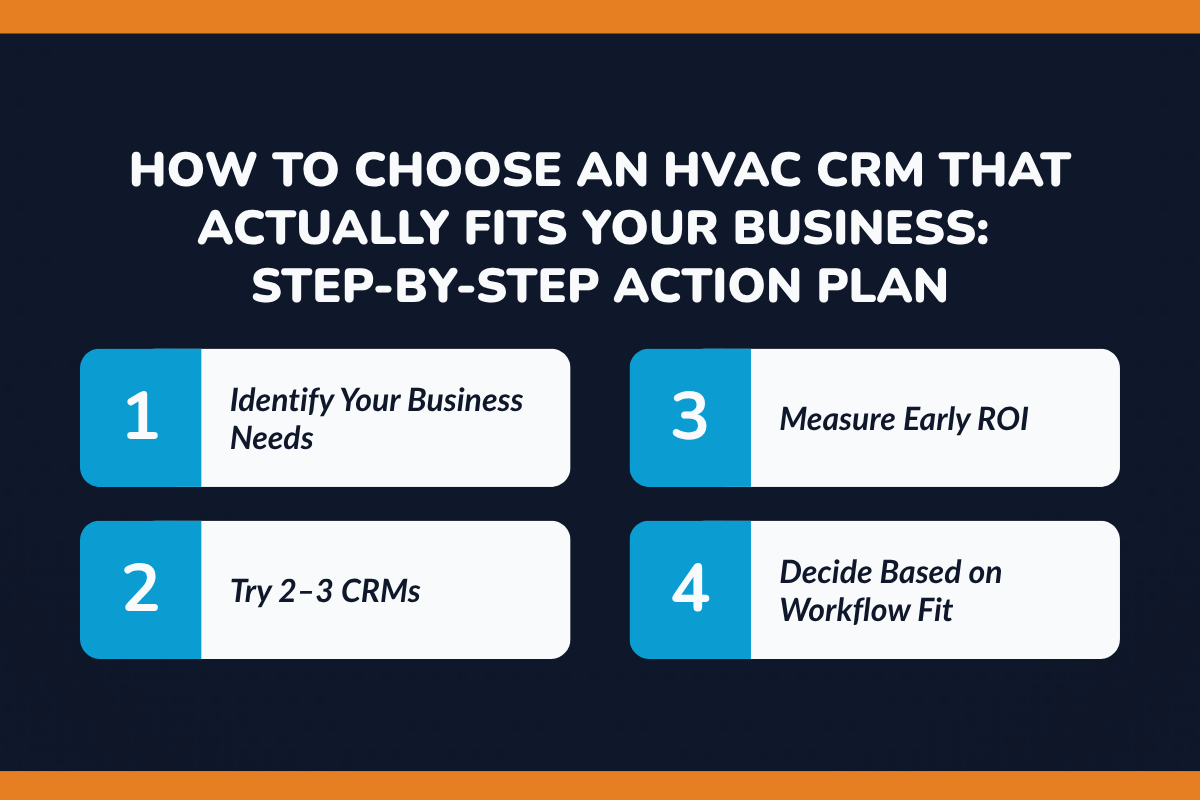
Choosing the right HVAC CRM software doesn’t have to be complicated; it just needs structure. Follow these steps to make a confident, ROI-driven decision for your business operations:
1. Identify Your Business Needs:
Define your team size, service scope, and recurring pain points. Are you struggling with HVAC scheduling, lead management, or field service coordination? Pinpointing these helps narrow down the CRM features that truly matter.
2. Try 2–3 CRMs:
Go hands-on. Use free trials on your mobile devices to see which software solution feels most intuitive for both office staff and field technicians. Test how well each one manages to schedule jobs, handle customer data, and support sales funnel visibility.
3. Measure Early ROI:
Track your numbers over 1–2 months, monitor repeat business, service calls completed, sales performance, and how effectively you’re able to keep customers informed. A solid CRM will help you identify trends and uncover valuable insights early on.
4. Decide Based on Workflow Fit:
The best HVAC CRM software doesn’t force your team into rigid systems; it aligns naturally with your workflow. Whether it’s managing accurate pricing, automating job scheduling, or improving communication, the right tool becomes a comprehensive solution that enhances day-to-day performance.
Take a deeper look at: How to Improve Customer Service in HVAC with Management Software
Final Thoughts
With so many CRM options out there, it really comes down to what feels right for your HVAC business. In the end, the best business management system is the one that naturally fits your team, your workflow, and the way you serve your customers.
When everything clicks, from scheduling jobs to keeping customers informed, the results become obvious: smoother operations, happier clients, and clearer ROI.
It’s less about chasing features and more about finding what truly works for your business.
About HVACBase
For those who want to stay ahead, keep customers informed, and turn everyday operations into measurable growth, HVACBase shows what’s possible when the right tools meet the right workflow.
The question is: can your business afford to stay stuck in spreadsheets while others are moving faster? If the answer is no, try it out today!
FAQs
How Much Does HVAC CRM Software Cost in 2025?
Pricing depends on features & team size. Entry-level plans start around $29/month; enterprise solutions go up to $398/tech/month.
Which HVAC CRM Software Is Best for Small Businesses?
PestBase, Jobber and Housecall Pro are affordable, user-friendly, and ideal for small HVAC contractors.
How Can HVAC CRM Software Improve Customer Retention?
It helps deliver personalized service, ensures customers are informed, tracks service history, and automates follow-ups, resulting in repeat business and stronger customer relationships.
Have questions or need personalized advice?
Talk to an Expert Today and let our construction specialists guide you to success.






